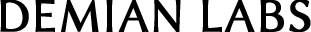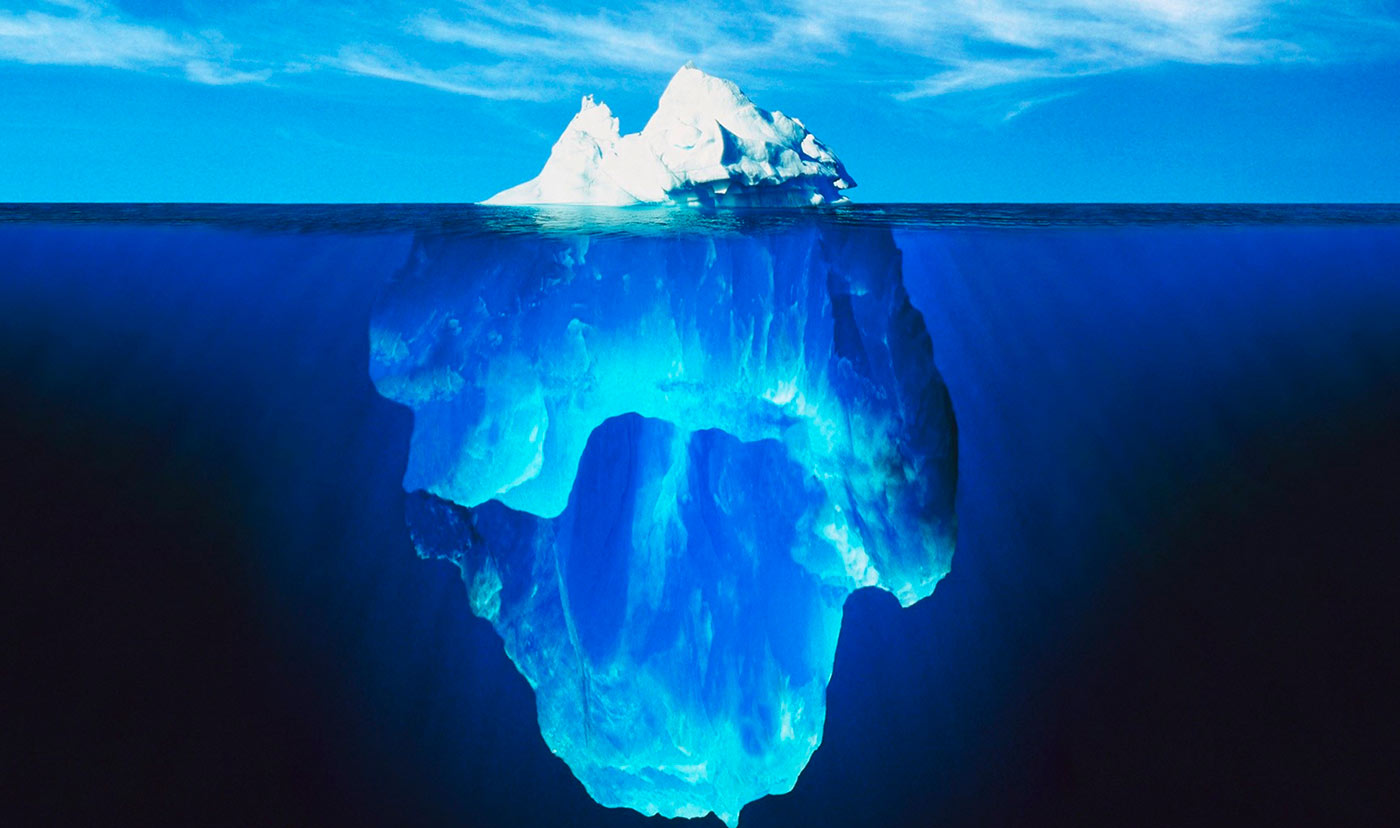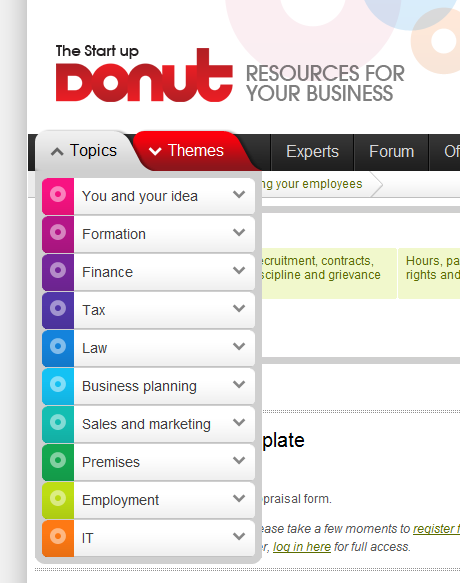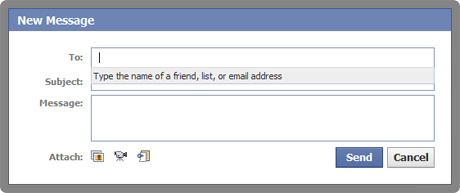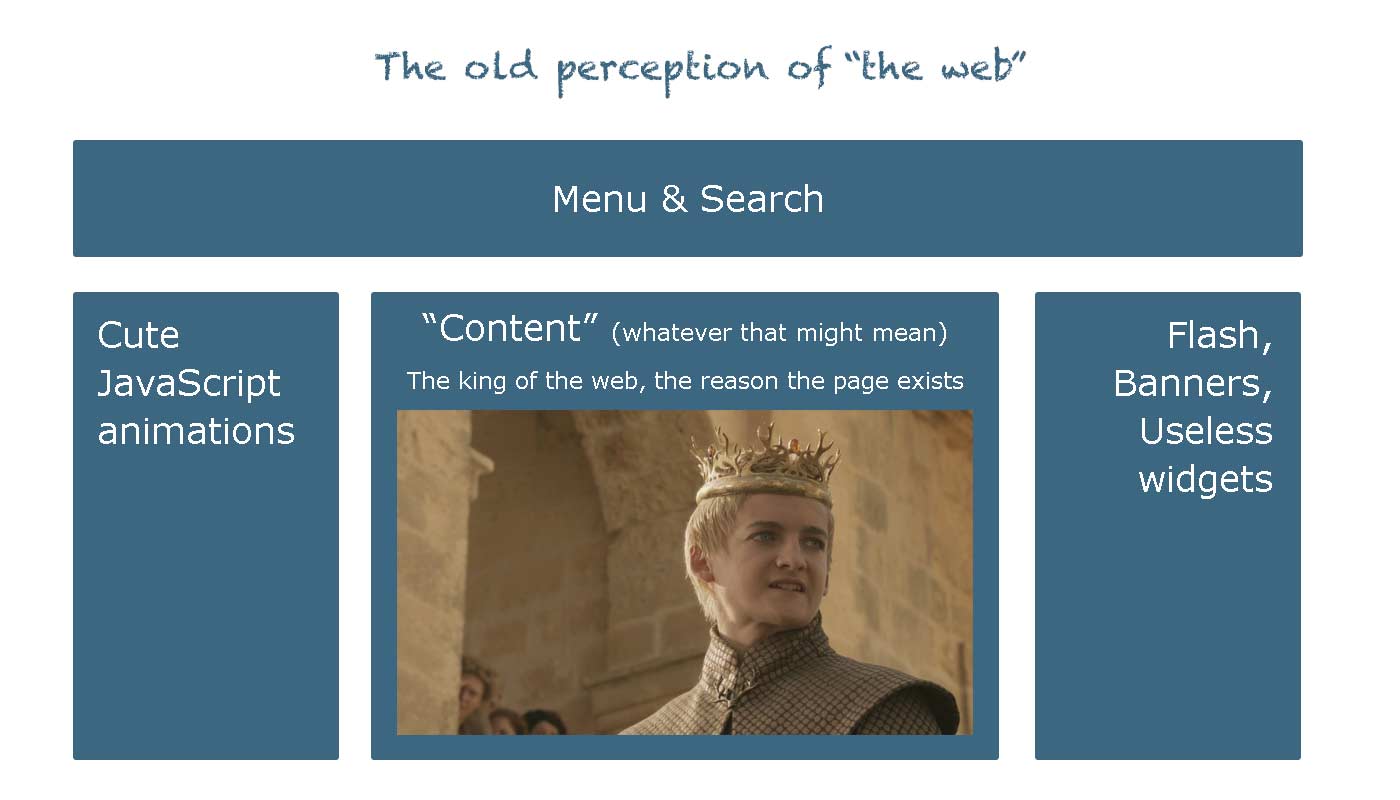The human layer
Like thousands of other self-respecting professionals you may have been trying very hard to stay competitive by focusing on the little details. Details that others are missing. I’m sure you’ve read hundreds of blog posts on how you should tune notifications so they are less intrusive, or how you should design forms and dialogues in software to be more intuitive. You may even have gone so far as to attend UX conferences and passionately brought up related topics in many meetings in your company.

Huge demand, little improvements
I’m sure that in your mind, you have a belief that you are trying hard to understand your customer’s needs and create great products. You know what ? You are trying hard! And I’m extremely happy that there are many people like you, trying to make great digital products.
But maybe, you, just like me, always had the feeling that you are still missing something. That despite all the hard work you do, there’s always a vague void. A feeling that despite all the stats, numbers and knowledge, there is still a missing link between you and your customers. It’s not an irrational fear. It’s true. There is a missing link between you and your customers. And the worse part, is that this gap is huge.
You have absolutely no idea what your customers want. Even more you got no idea what your customers need. You can study about UX, marketing and product design all you want. You will slightly improve some metrics, you may even be so lucky as to build a successful business (which is a huge feat by the way), but you won’t make huge leaps. You will sense that there is huge demand for approachable, sexy, interesting, easy to use digital products. Yet you’ll be unable to capitalise on that demand, and deliver the maximum.
How real people think
Let us leave these questions here, and let me tell you a few stories. I was recently on a trip to my home island. Meeting family and friends, getting away from work for a bit, trying to have a good time. I had a few, let’s say shocking experiences while seeing how ordinary people interact with products (digital or not).

First, there was Katerina. She is one of the classmates that I still keep an eye on. Because you know, there is this thing called facebook that lets us monitor the life of someone who shared the same classroom with us twenty years ago. Katerina shared a video on facebook about a movie that was supposedly secret. And according to her comment, we should all rush and see that movie, because it’s so amazing, and also “they’ll take it down any moment now”.
This movie was a documentary about people who study the paranormal and all that crap. The funny part is that, there was a guy in that video, who claimed that he was able to get a parking spot every time, just because he thought about his desire to park his car. Funny considering that I have the same fantasy for years and still I have to wait for hours before I park my car.
I can understand this guys motive to claim extraterrestrial mind powers. Everybody wants to be famous, right? But why does this blog have 70,000 followers on facebook, and why is it considered be in risk of being taken down. As if it’s a very valuable secret that “they” are trying to hide. I honestly have no idea, and I absolutely cannot understand those people.
Then there is this pal of mine. He’s called Nick and he’s got some free time in his hands right now. He makes musical instruments from wood and metal. Specifically, he makes his own custom variations of Brazilian and African instruments. He showed them to me, and even did a small demonstration. It’s incredibly interesting! Using stuff most of us would throw in the trash, he makes stuff that sound absolutely amazing. Although I admire his dedication and his passion about it, I honestly cannot understand it. I don’t know what motivates a person to spend hours of research, hours of hard work, to create something that has value mostly only for him.
And the last story is about my sister. I recently bought a new laptop, and gave her my old macbook air as a gift. Having been part of endless debates on OSX vs Windows, I was very curious as what her reaction would be, interacting with a mac for the first time, after years of using windows computers. So after I let her use the macbook for about one day, I asked her what did she think about the new laptop.
Her: It’s great. I can now make up without going to the bathroom!
Me: Great. Wait, WHAT ? !
Her: See ? Here, it has a mirror.
It turns out the “mirror” was a conferencing app, which comes with every mac. This app’s icon is on the default icons on the OSX dock. She probably randomly clicked the app icon, saw her face on the screen, and thought: “hey, why go all the way to the bathroom”. Now to get you into context, she is a doctor. She’s got more than 10 years of education and quite high income. This means that she’s got the customer profile that we would expect to appreciate a well designed computer.
On the contrary she didn’t give a single fuck about the skeuomorphism vs flat design debate. She didn’t even care that her new operate system was built on the “industrial strength of UNIX”. Let alone the intuitive dialogues and the lack of viruses. Who gives a fuck about all that “chinese”, when you can make up in your computer. I honestly believe that even Jakob Nielsen would be unable to understand this customer segment.
Time for answers

Do you get it now ? People are absolutely irrational. Not in the sense that they like “sexy” designed icons instead of three more features. They simply do not give a fuck about all the things, that we think that they are so extremely important. And since I don’t want to go to sleep tonight, worrying, that I didn’t put enough emphasis on something so extremely important: THEY DON’T CARE. They don’t give a dime, period.
They don’t care if your icons are copied from another app. They don’t care if you are using bootstrap because you’re too lazy to write your own css. They don’t care if you can get to a screen in two steps instead of four. They don’t care if your backend is in PHP or rails. And they certainly don’t care if Samsung copies Apple or if it’s the other way around.
On the contrary, most people who make digital products, spend the majority of their time on exactly those things that no “real person” cares about. We spend hours debating and discussing about the little details in our products. It seems that we forgot the single most important topic. Who cares ?
So how can we put all the irrelevant questions aside, and focus on what’s important? It’s simple. We have to become irrational ourselves. And to do that we must not analyse our own products. Instead we must analyse the products we buy, but we don’t care about. Gladly we all have products that we don’t care about yet we still buy. Why did I buy tobacco X instead of Y ? Was it the packaging ? Was it the flavour ? Was I influenced by my friends’ opinion ?
The “human layer”
The analysis, and execution of products, based on basic human emotions is what I call the “human layer”. I’ve seen many companies adding a bullet to a powerpoint on their product being “user friendly”. I’m sure in their heads they must think that they try to understand users. I really wish it was that easy.
The human layer is everything. It’s the top (if not the only) reason, people make decisions. Why they buy products. Why they buy something instead of something else that has similar traits or features.
Forget about features, forget about metrics, forget about trying to understand others using the metrics that are important to you. Your customers are, not designers or engineers. They are simple humans. And the missing link between you and them, is the human layer.