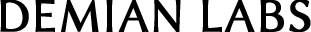Using WordPress P2 as a development log
What is WordPress P2 ?
P2 is a theme for WordPress which eliminates the need for using the WordPress administration interface. You can post right from your blog’s home page and see your changes right away. P2 transforms WordPress to a social-media-like platform since anyone can easily post updates which are immediately available to everyone.
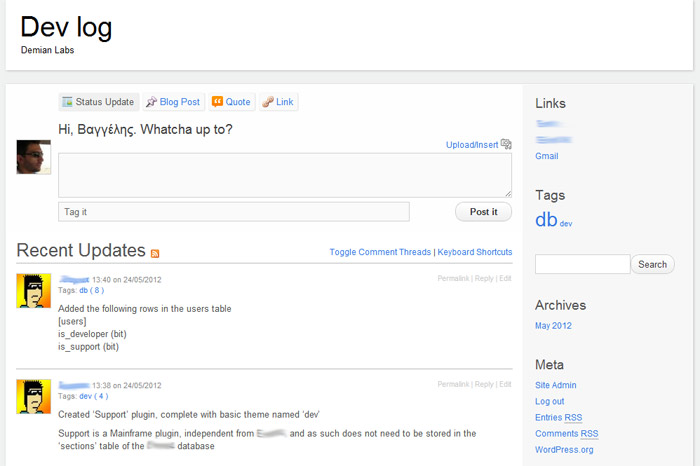
With the use of a couple of plug ins we transformed a WordPress installation to a private log for all developers of the team. Every time a developer makes a “radical” change to the database or code base that the rest of the team should know about, he can post it on P2 and therefore inform everyone instantly. We no longer have to use boring files to store a list of changes, or email people when we need to update them on the latest stuff going on in the project.
How to use P2 as a development log/blog
- Download and install WordPress to a sub domain of your main site (for example devlog.company.com)
- Download and install the P2 theme
- Activate the new theme through Appearance > Themes, in WordPress administration
- Download and install Private WordPress plugin to make sure that only logged users can view your log
- Download and install Global Hide/Remove Admin Bar plugin to get rid of the annoying black WordPress bar
- Create user accounts through Users > Add new, in WordPress administration
- Log in and start posting