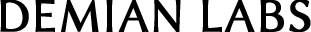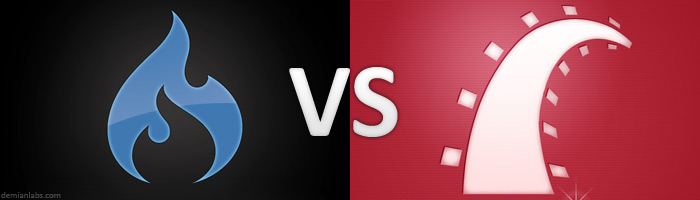Why you should say no to responsive web design
Responsive web design is the latest buzzword in the web world. Everyone is making haste to learn about conditioning through media queries, flexible grids and so on and so on. However responsive design as it’s used at the moment is a negative trait and should be avoided at all costs. The reason is, that it’s a negative term by definition.

You are confused a bit, right ? How can it be negative when you’ve seen all those great examples of websites that scale according to your device’s resolution. It seems to work in real life. Well I doubt that. And to throw our beloved responsive design showcases away, and get along with our post, just remember that all those great examples are simple content sites. And to make a long story short, simple content websites don’t justify the time needed to produce a great responsive design. Most of the times a wordpress with a mobile device detection plugin and a great mobile theme does the trick far easier.
For all other cases where you have a more complex website or a web application, where extra time and research is justified, responsive design still won’t do. And this because responsive design destroys the “device scemantics” (I just made up the term). This means that we use devices for a reason. Each device has a purpose and meaning, a reason why we bough it and why we use it.
For example, say I just landed from a plane and want to find quickly the phone number of Hotel X. I got my luggage in one hand, my coat on the other and can’t hold my phone near my face. If you show me a responsive design of the hotel’s website with lots of pictures and small text you’ve just made me angry. I already had trouble typing your website’s URL in the browser and just need a huge link labeled “Contact details” so I can call you and make sure my reservation is ok.
Of course the same is true not just for content but for apps as well. A form might be reasonably large when viewed from a desktop computer but way too big for a tablet or phone. I will want to store a PDF with an printable application form on my computer but will prefer the HTML version in my iPad.
Each device has it’s own natural time and space in our lives, we can’t just serve the same content and functionality everywhere just because we find it easier to have only one version of our website. Each device type has it’s own context and purpose and it’s our duty as web professionals to serve that purpose. Just because your layout doesn’t break on a smaller resolution, does not mean that you provided the functionality your visitor expected.
The way I see it, responsive design is an ugly workflow hack. And as such, it will not improve your long term strategy, whatever device type you consider your priority. Mobile web and tablets are way too important to be left in a hands of a few divs that collapse below each other when the resolution changes. Oh! and three wireframes simply will not do.
Responsive web design techniques should be used as an assistant to overcome different device specifications of the same type. Use these techniques to make sure that your website displays correct across all mobile phones but don’t take the same website to another type of device. If you plan to deploy on mobile and tablets, do yourself a favor and do it properly, with the right amount of planning and research.